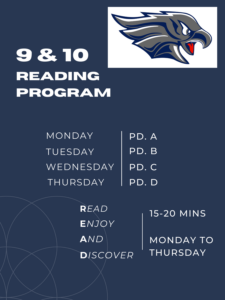January 28th, 2018
Update and Unsubscribe Processes
Student Information System (Trillium): School to parent email communication
Parents/guardians who would like to communicate with their child’s teacher by email can provide or update their email address at the school. To remove your email address from our Student Information System, please advise the school office staff.
As the board-approved student information system, Trillium provides the secure matching of parent and student information. Only parents who have legal rights of access to their children should have an email address entered into Trillium. When communicating by email with parents, school staff should be accessing the addresses from Trillium.
Canadian Anti-Spam Legislation (CASL) does not impact email communication between teachers and parents/guardians about students on topics such as academic progress, parent/teacher interview schedules, or information sharing that does not involve commercial activity (messages in which money could potentially exchange hands).
School-Day
For more information on School-Day please visit our dedicated page on this service.
To update your contact information or unsubscribe from School-Day select “Edit My Account” from any School-Day email.
All WRDSB Websites
There is no way to update your email address. Instead you’ll need to add the address you want to use and unsubscribe the one you want to remove.
To unsubscribe an address, select the link on your most recent email update that says, “To stop receiving these emails click here.” Note that this link is unique to each WRDSB website you subscribe to, so you will need to remove your email address from all sites individually.
Categories: Home Page