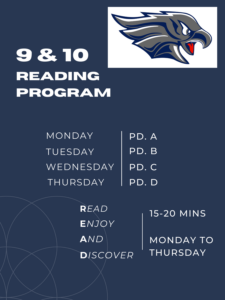September 2nd, 2021
Dear students, parents, and caregivers,
Welcome to the Secondary Remote Learning Program (SRLP) for the 2021-2022 school year!
Secondary Remote Learning Guide
We are looking forward to working with you in our secondary remote learning classrooms in 2021-2022. We have some important information and updates about the program to share with you. The Secondary Remote Learning Guide may help you find answers to topics we have not covered here.
Student Timetables
How can I find my timetable?
Step one: Log into MyWay to see the courses you are registered for: https://myway.wrdsb.ca/. You will see a list of your courses but they will not be organized into a timetable. Please use the chart below to help you understand where each course will take place in your schedule.
Step two: Login to Brightspace at https://wrdsb.elearningontario.ca with your WRDSB email and password to see your courses – look for classes in My Courses If the teacher hasn’t made it active you won’t be able to see it yet but don’t panic. You can’t enter the class until the first day of the class. Contact your homeschool guidance counselor. Keep in mind that it may take them a day or two to get back to you as they are working with lots of families.
Understanding course codes
| Course Code Examples | Block Indicated in the Example | Course Indicated in the Example |
|---|---|---|
| First Semester | ||
| BBI1OI-A1 | A | Course 1 – AM (Sept 7, 2021) |
| CLN3UI-B2 | B | Course 2 PM (Sept 7, 2021) |
| MCV4UI-C3 | C | Course 3 AM (Sept 13, 2021) |
| IDC3OB-D1 | D | Course 4 PM (Sept 13, 2021) |
| Second Semester | ||
| ENG2DI-E1 | E | Course 1 AM (Feb 3, 2022) |
| AVI1OI-F3 | F | Course 2 PM (Feb 3, 2022) |
| CGC1DI-G2 | G | Course 3 AM (Feb. 7, 2022) |
| SVN3MI-H3 | H | Course 4 PM (Feb. 7, 2022) |
Let’s look at a specific example explained.
ENG2DI-E1
- ENG = English
- 2 = Grade 10
- D = Academic
- E = Semester 2
- 1 = Section Number
Start date: February 3, 2022 in the Morning Block
What do I do on the first days of class?
We are following a staggered start. Please see the details for your grade below.
September 7, 2021
- Grade 9’s will collect any necessary materials, such as their Chromebook, from their homeschool. Please visit your home school’s website for details on Chromebook pick up.
- Grades 10-12 will complete a “tech check” and meet their teacher. See details below.
Grade 9’s – How do I get my Chromebook?
Grade 9 students and any students new to the board will be picking up their Chromebooks from their home school. Please visit your home school’s website for details on Chromebook pick up.
| Daily RLP Schedule | |
|---|---|
| 8:15 – 10:45 am | Learning Block One |
| 10:45 – 11:25 am | Nutrition Break |
| 11:25 – 1:55 pm | Learning Block Two |
| 1:55 pm | Student Dismissal |
Grades 10 to 12 Tech Check and Meet Your Teacher
- Students in Grades 10-12 will log into Brightspace at 8:30 am to access their first period (A) course.
- The start date and time will show in Brightspace on the course icon.
- Your teacher will have posted a link to a Google Meet, along with a time that it will begin
- Click on the Google Meet at the assigned time to meet your first period teacher and class.
- Repeat the same steps for your second period (B) course at 11:40 pm to meet your second period teacher and class.
September 8, 2021
Grade 9 students will follow these instructions to log in for the first time and meet their teacher and classes.
- Log into Brightspace at 8:30 am to access their first period (A) course.
- The start date and time will show in Brightspace on the course icon.
- Your teacher will have posted a link to a Google Meet, along with a time that it will begin. Click on the Google Meet at the assigned time to meet your first period teacher and class.
- Repeat the same steps for your second period (B) course at 11:40 am to meet your second period teacher and class.
Grade 10 to 12 students will start their daily routines of meeting their teacher each day in a virtual classroom.
What to expect on the first day of Semester One
SRLP teachers will be online to welcome students, provide an overview of their course, and share what to expect in the Secondary Remote Learning Program (SRLP). For families who requested technology-free learning, remote learning teachers will connect one on one via phone to discuss daily schedules and how materials will be received and returned.
Getting Familiar with the Virtual Learning Environment
We encourage all Secondary Remote Learning students to gain familiarity with the WRDSB Virtual Learning Environment (VLE) platform called “Brightspace” prior to September 7. Visit our Getting Familiar with the Virtual Learning Environment web page to learn more about the VLE.
Please remember to check the SRLP Guide frequently for the latest updates and more information.
Grade 9’s – How do I get my Chromebook?
Grade 9 students and any students new to the board will be picking up their Chromebooks from their home school. Please visit your home school’s website for details on Chromebook pick up.
Parents and Caregivers: Who to contact if you need more help?
| Support | Name | |
|---|---|---|
| SRLP Guidance Support | Stephanie Ropp & Krista Waechter | stephanie_ropp@wrdsb.ca krista_waechter@wrdsb.ca |
| Special Education Resource Teachers (SERT) | Heather Millard & Jessica Dolbeer | heather_millard@wrdsb.ca jessica_dolbeer@wrdsb.ca |
| SRLP Attendance |
|
|
| Principal | Jennifer Bistolas | jennifer_bistolas@wrdsb.ca (519) 621-5920 |
| Vice Principal Alpha (A-K) | David Linnerth | david_linnerth@wrdsb.ca (519) 621-5920 |
| Vice Principal (Alpha L-Z) | Carli Parsons | carli_parsons@wrdsb.ca (519) 621-5920 |
Categories: Home Page